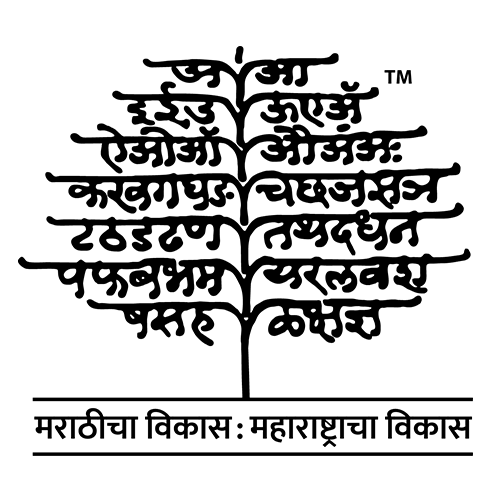SDML USER MANUAL
This user manual is for the website https://www.sdml.ac.in
(Also https://www.marathidialectsurvey.ac.in)
Please cite the general website as:
Survey of Dialects of the Marathi Language Online. Department of Linguistics, Deccan College (Deemed University), Pune and Rajya Marathi Vikas Sanstha, Mumbai. Available online at https://www.sdml.ac.in, OR https://www.marathidialectsurvey.ac.in. Accessed on DD-MM-YYYY
This website is available in two languages, Marathi and English, and the facility to change the language is available in the left corner of the home page. Also, on the right side of the home page, there are tabs for ‘About Project’, ‘Features’, ‘Community Voices’, ‘Data Download’ and ‘Blog’. Refer to the screenshot in image 1. This manual provides details of how the user can access information under the various tabs.
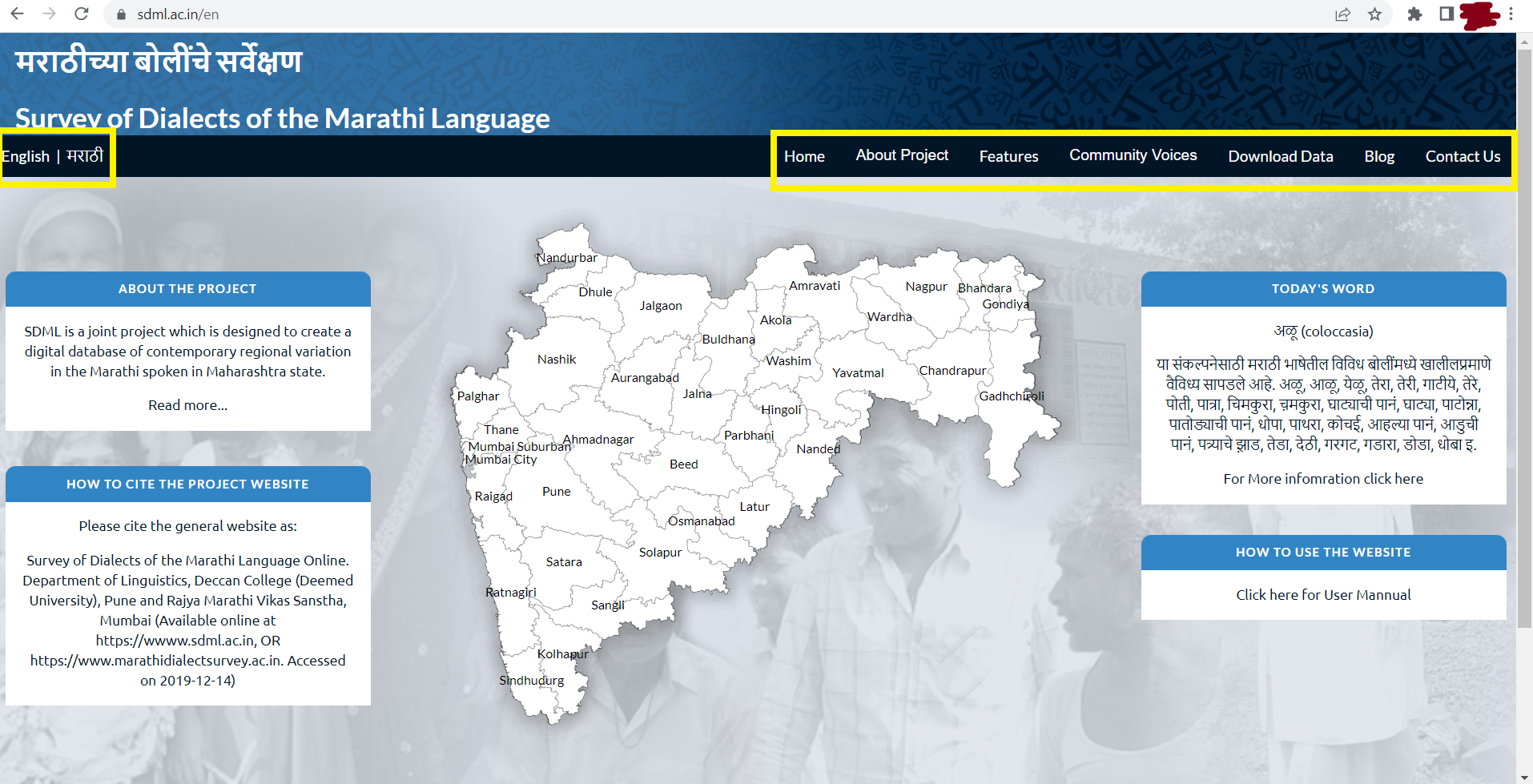
1. About Project
Under this tab, the following information is available: ‘About the project’, ‘Project Methodology’ (https://sdml.ac.in/methodology) , ‘Stimulus Kit’ created for the survey (https://sdml.ac.in/stimulus-kit) , ‘Previous Dialect Surveys of Marathi” (https://sdml. ac.in/previous-projects) , ‘Project Team’, ‘Project Committees’, ‘Selected Conference papers’ (https://sdml.ac.in/conference-presentations) , ‘Media Coverage’ (https:// sdml.ac.in/mediacover) and ‘Photo Gallery’. Refer to the screenshot in image 2.
How were the lexical items elicited
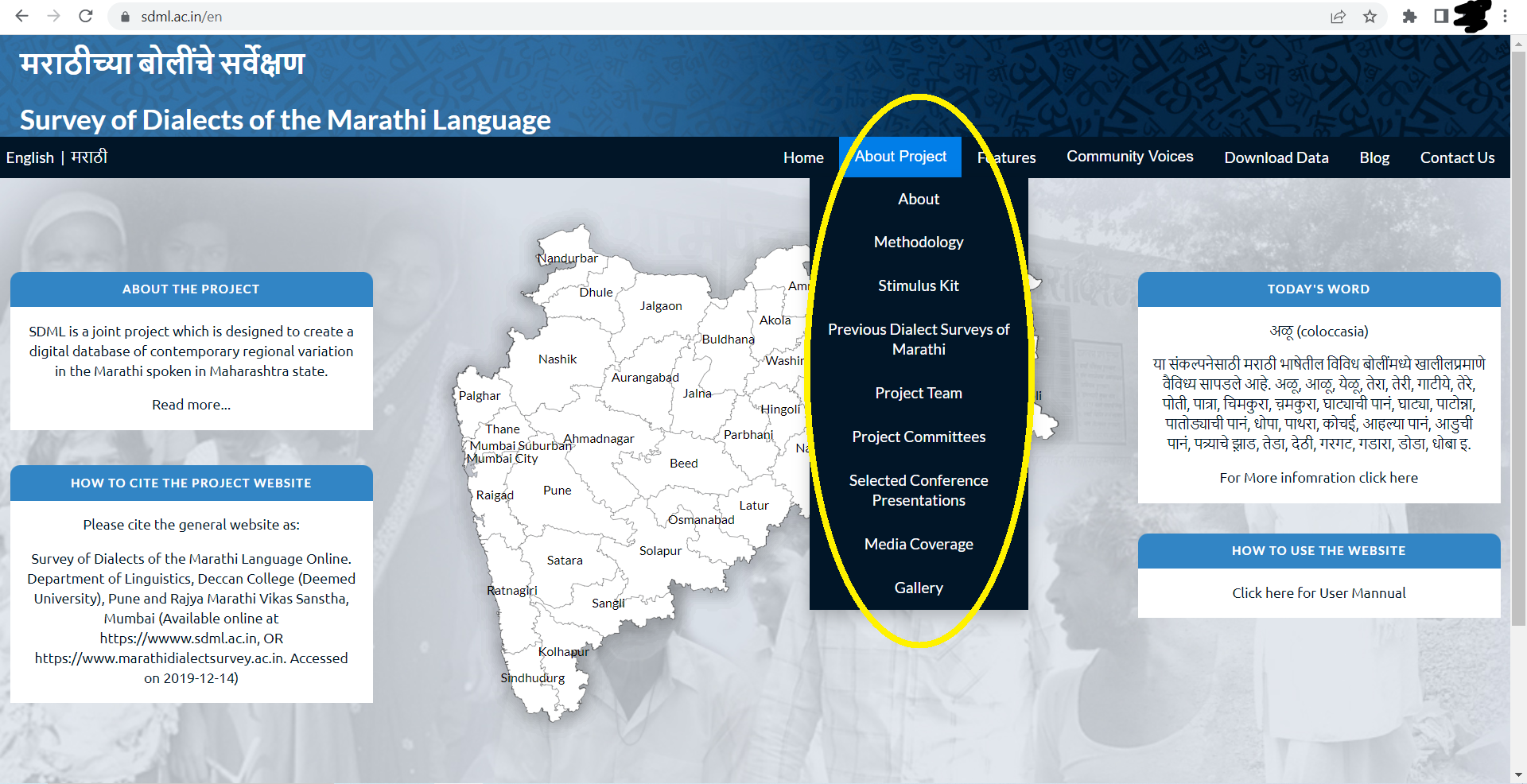
2.FEATURES
2.1 LEXICAL FEATURES
(See: Project Methodology - Lexical features https://sdml.ac.in/methodology)
2.1.1 How is the lexical data presented on the website?
Clicking the tab labelled ‘Features’ on the landing page of the website will take the user to the webpage showing ‘lexical features’ and ‘grammatical features’. Refer to the red-circled content in the screenshot of the webpage in image 3. The seventy-three lexical items elicited for this survey are listed under ‘List of Features’ (yellow-coloured box in the screenshot).
Click any one of these lexical items, and a drop-down menu (blue-coloured box in the screenshot below) will display all lexical variants received in the sampled villages across Maharashtra. E.g. The lexical feature/item ‘Utensil for drinking water’ yielded lexical variants such as waṭi, ɡəlas, pʰulpatrə, məɡɡa, pæli, bʰaṇḍə, kəra, jamb, loṭa, pelo, ɡəllas, waṭko, ḍəwnə, ɡəḍu, etc. in various parts of Maharashtra; these are listed under ‘Variants’ of this ‘Lexical Feature’. The geographical distribution of each variant is visually presented in the map on the webpage.
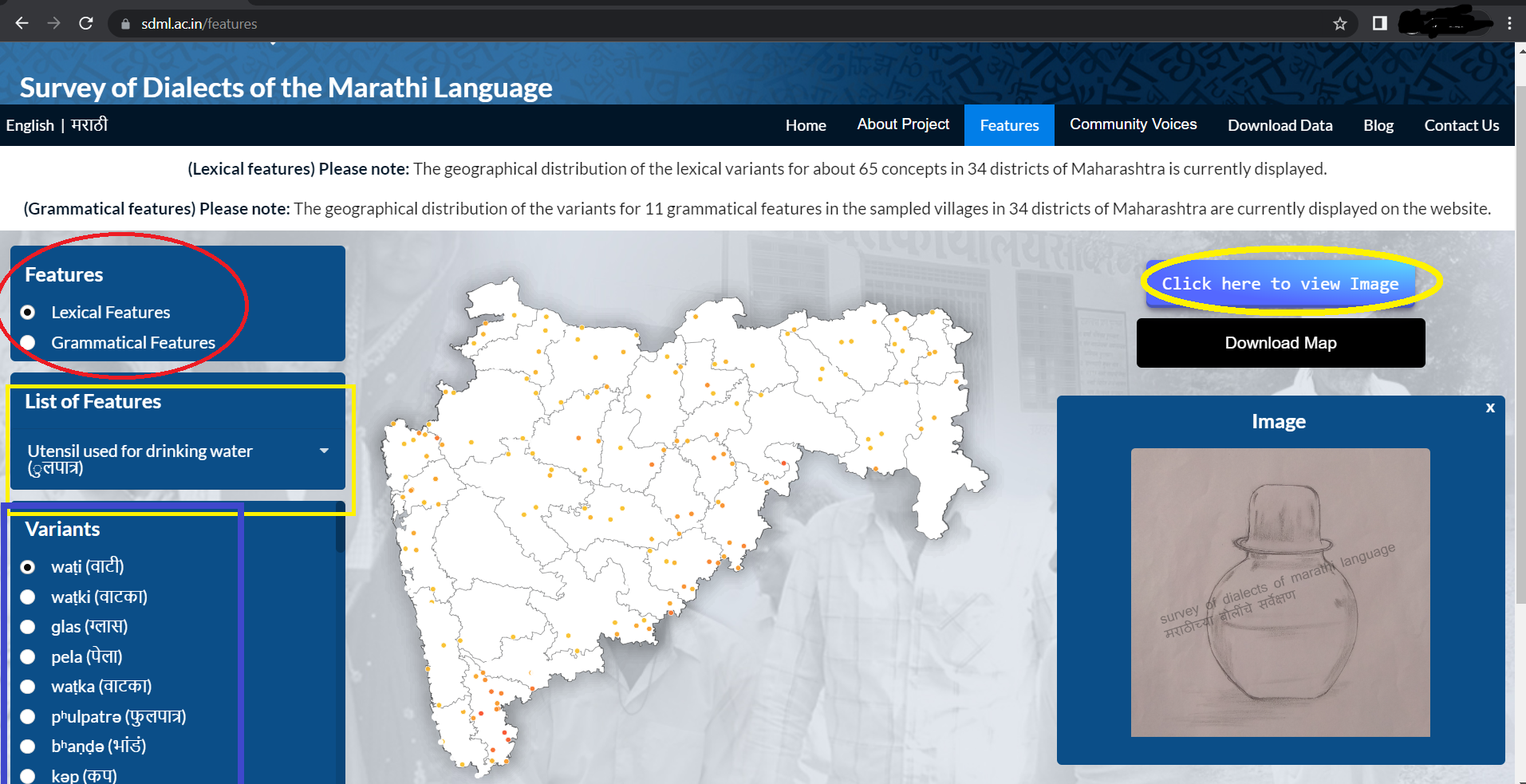
The picture prompt that was used to elicit words for a particular lexical item can be seen on the webpage by selecting the particular lexical item in the drop-down menu (in the yellow box on the left in the screenshot in image 3) and then clicking the tab ‘Click here to view image’ in the yellow circle on the right side of the map.
The map showing the geographical distribution of the selected lexical variant can be downloaded in .PNG format by clicking on the black tab labelled ‘Download Map’ above the image.
The user will see an outline district map of Maharashtra on this page. On hovering the cursor over the map, the name of a particular district can be seen. One can zoom into a district by clicking once and zoom out of a district by clicking again. After zooming into any of the districts, one can click on a circle each of which represents a sampled village. See the screenshot in image 4 below:

A pop-up box appears in which the entire lexical data received from the particular village can be viewed. See the screenshot in image 5 below.
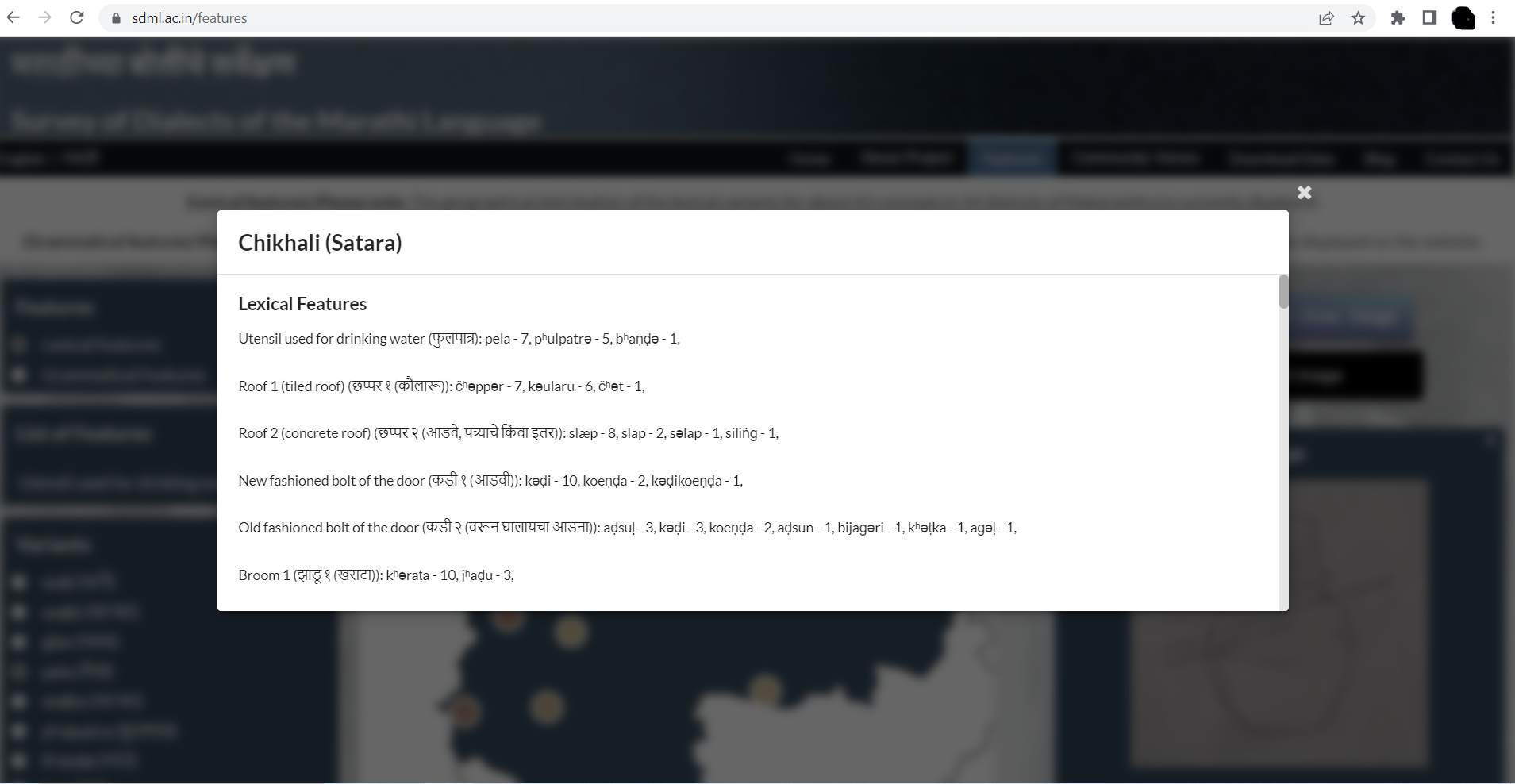
2.2 GRAMMATICAL FEATURES
(See - Project methodology: Grammatical features https://sdml.ac.in/methodology)
2.2.1 How are grammatical features displayed on the website?
On clicking the tab labelled 'Features', the user can view 'Lexical Features' and 'Grammatical Features'. (Refer to the red circle in the screenshot of the website page given above.) (See - Screenshot 1)
Fifteen grammatical features derived from this survey are listed under '’Grammatical Features’ (see the yellow box in the screenshot given in image 6 below). On clicking on any of these grammatical features, a drop-down menu (blue box below in the screenshot given below) shows the analyzed grammatical variation in the surveyed villages. E.g. The suffixes obtained for the declension of the instrumental case are as follows: [-ne], [-wəri], [-kʰəl], [-gʰəi], [-ši], [-kʰən], [-vowel (i/e/ə)], and [-kəḍə].
These variants are listed under the tab named 'Variants' of the 'Grammatical Features'. The geographic distribution of the variants can be viewed on the map on the webpage (= the dialect map for the particular feature).
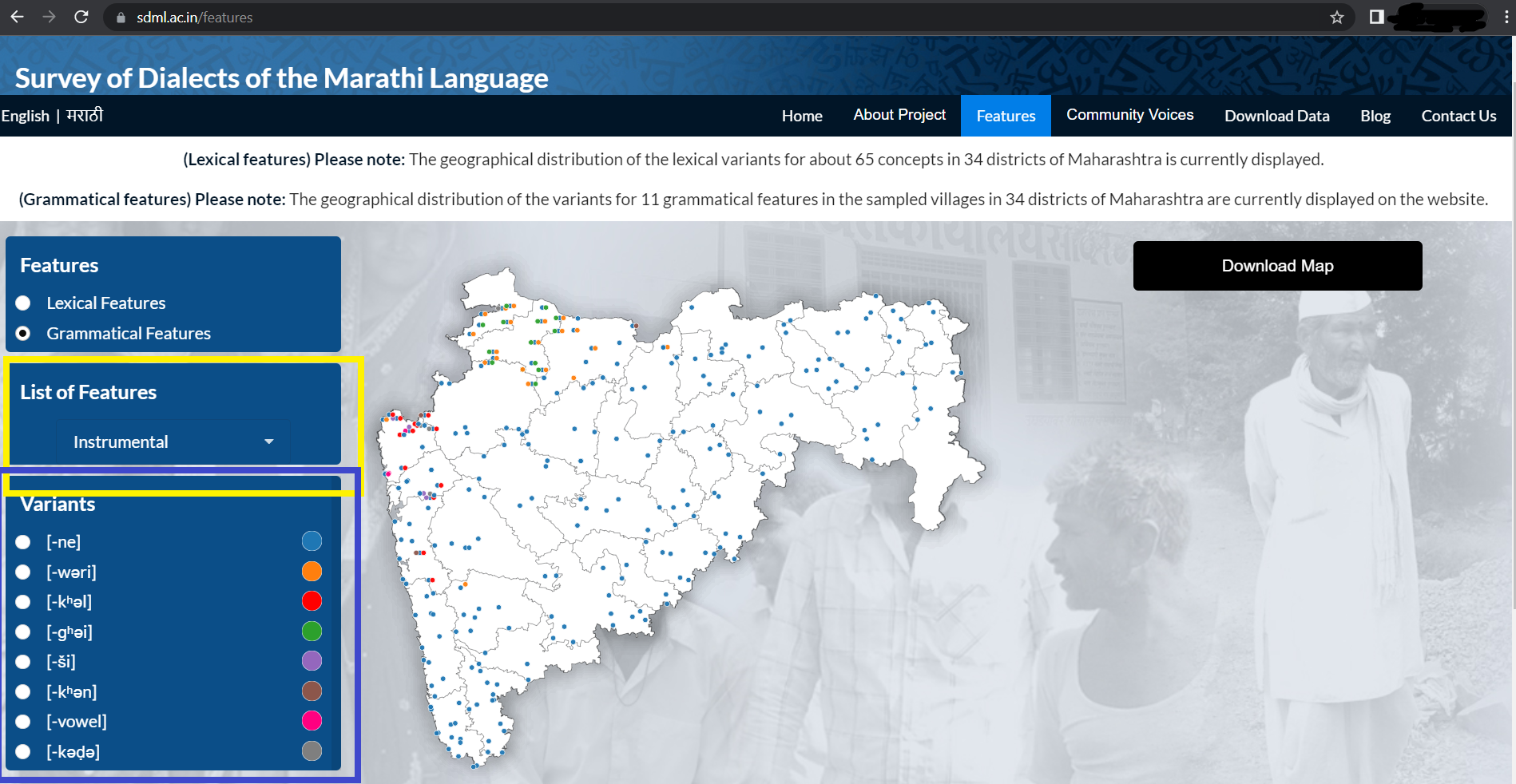
The dialect map corresponding to the selected grammatical feature can be downloaded in .PNG format by clicking the black tab named ‘Download Map’ above the image.
2.3 COMMUNITY VOICES

Under this tab, a linguistic analysis of selected narratives from each village included in the survey is provided, along with an audio recording of each narrative. The user will see two options under the tab ‘Community Voices’: ‘For Linguists’ and ‘For Others’. The ‘For Linguists’ option includes morphemic /interlinear glossing of the narration while this information is excluded in the ‘For Others’ option.
The user can select a particular village on the map by clicking a circle on the map. On selecting the village, the user will see the list of annotated narratives from the village which are available on the website. See the yellow box in the screenshot below. Speaker details (sex, age, education and caste/community) are provided for each narration. On selecting one of the available narrations, the user can choose to listen to the audio of the entire narration or to listen to the narration in smaller chunks. See the blue-coloured tab at the bottom of the screenshot given in image 8 below. Each narration is accompanied by a transcript. If the user
has selected the option ‘For Linguists’, they will find a linguistic annotation of each sentence in the narration organised as follows:
- Line 1 - Transcription using modified Devanagari
- Line 2 - Transcription using Unicode IPA
- Line 3 - Morpheme-based analysis
- Line 4 - An interlinear gloss
- Line 5 - Free English translation
If the user has selected the option ‘For Others’ on the Homepage, they will find a linguistic annotation of each sentence in the narration as follows:
- Line 1 - Transcription using modified Devanagari
- Line 2 - Transcription using Unicode IPA
- Line 3 - Free English translation
A sentence-by-sentence analysis of each narration and the corresponding audio are available. The user also has the option to listen to the entire (uninterrupted) narration.
Both the audio (MP3 file) and the transcript can be downloaded from the website.
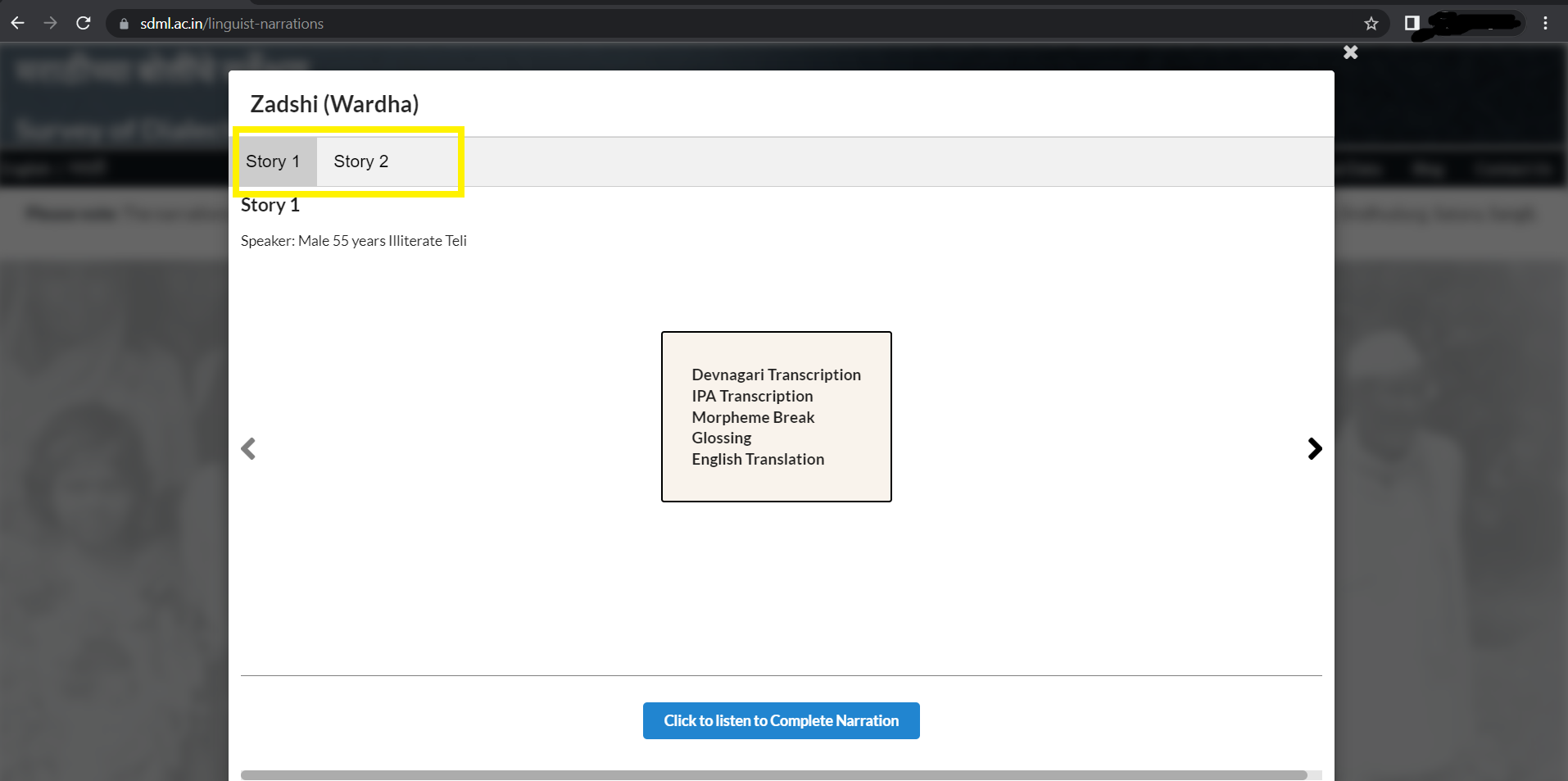
2.4 Data download
Under this tab, the facility to download all three types of analyzed data- lexical, grammatical and narrative - is provided. Brief articles providing information regarding geographical and community-wise variation in a particular lexical/grammatical feature can be downloaded from the Blog page (cf.2.5). Also, the map showing the geographical distribution of the selected lexical and grammatical features can be downloaded in .PNG format by clicking on the black tab labelled ‘Download Map’ under Features (cf.2.1.1).
On clicking the tab ‘Download Analysed Data’, options such as Copy, Excel, Print and Column Visibility are displayed. (Refer to the red coloured circle in the screenshot in image 9 below.) The user can download the Excel sheets containing the analysis of lexical and grammatical features in Excel and pdf formats.
On clicking the tab ‘Column Visibility’, the user can get district-wise, taluka-wise, and village-wise information about any selected linguistic feature. The user can also get information about a particular lexical item or grammatical feature by clicking on Lexical features and Grammatical features in the list (Refer to the yellow coloured box in the screenshot in image 9 below.)

2.5 Blog
Under this tab, brief articles/blogs are provided which include information regarding geographical and community-wise variation in a particular lexical/grammatical feature. (Refer to the screenshot in image 10 below.) The user will see another tab named “Today’s Word" on the homepage; this gets redirected to the “Blog” page on the website. One such article/blog is displayed on the website under this tab everyday.
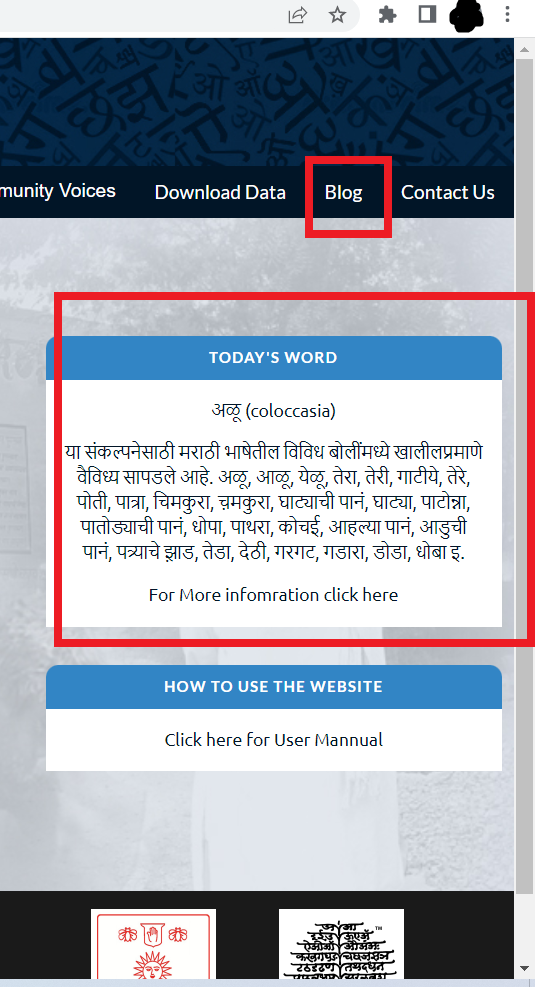
For any queries regarding use of the website please write to [email protected]